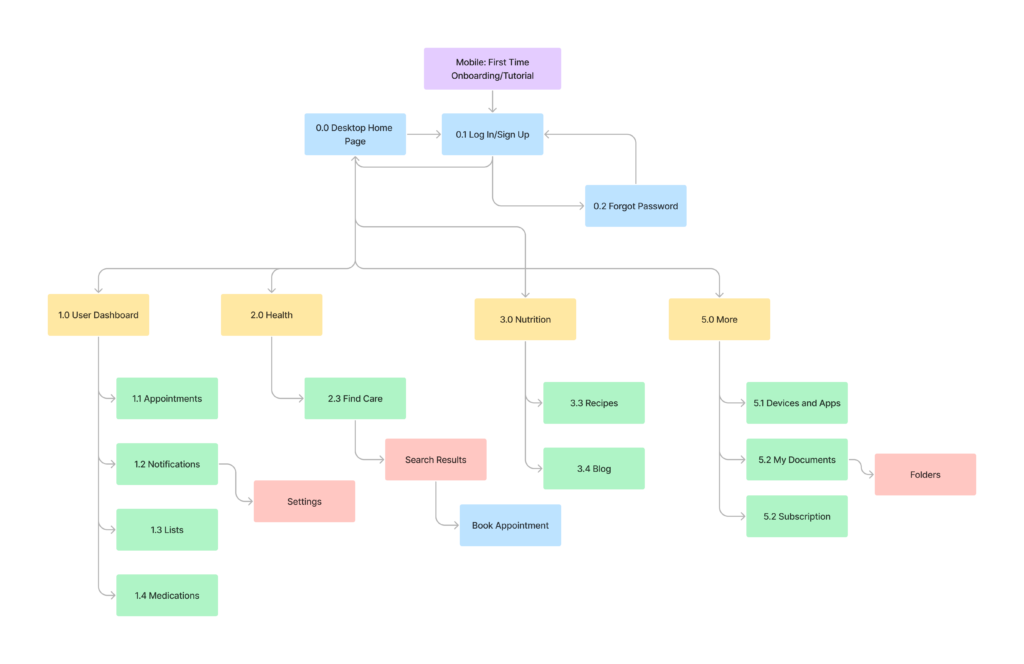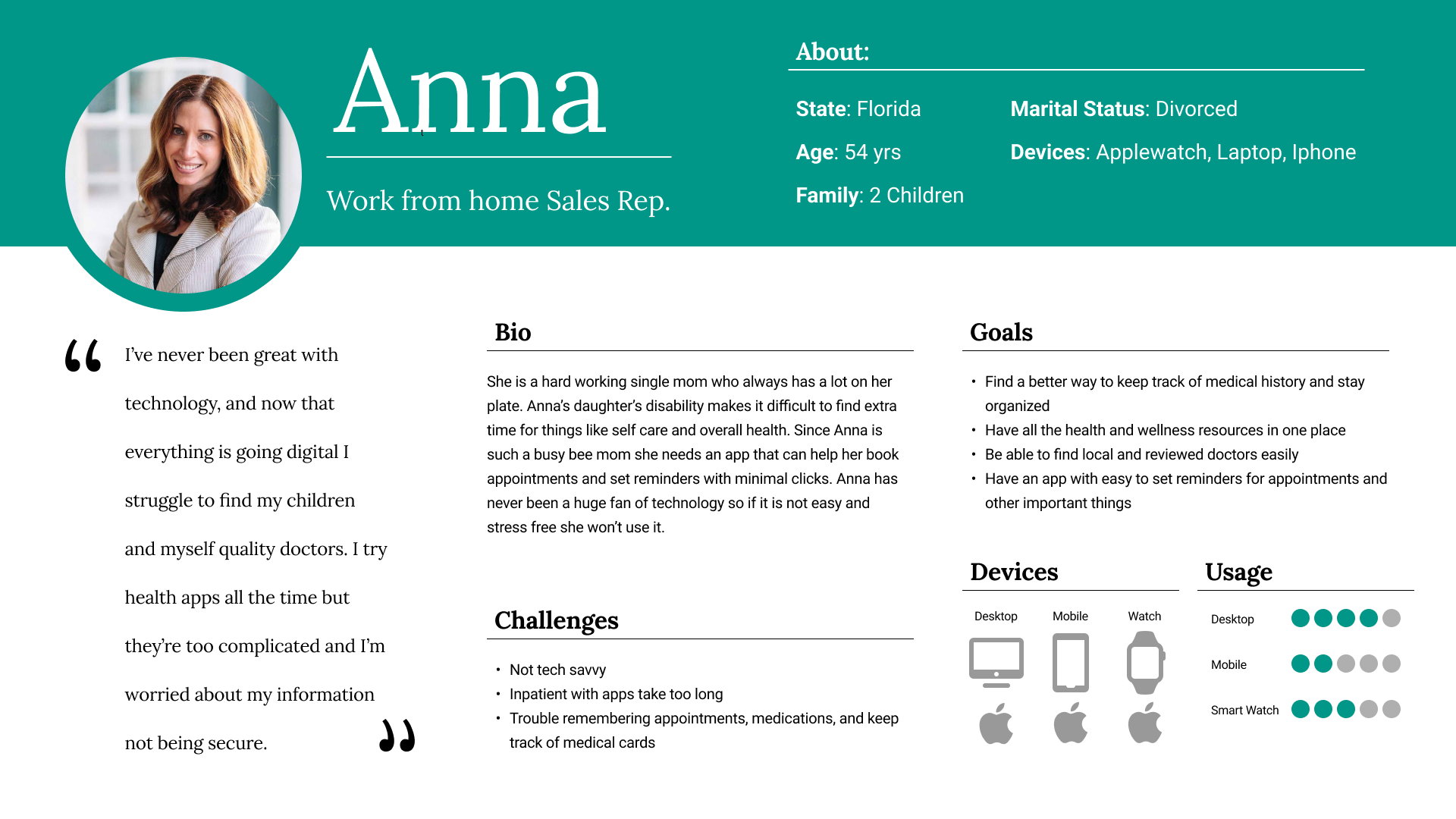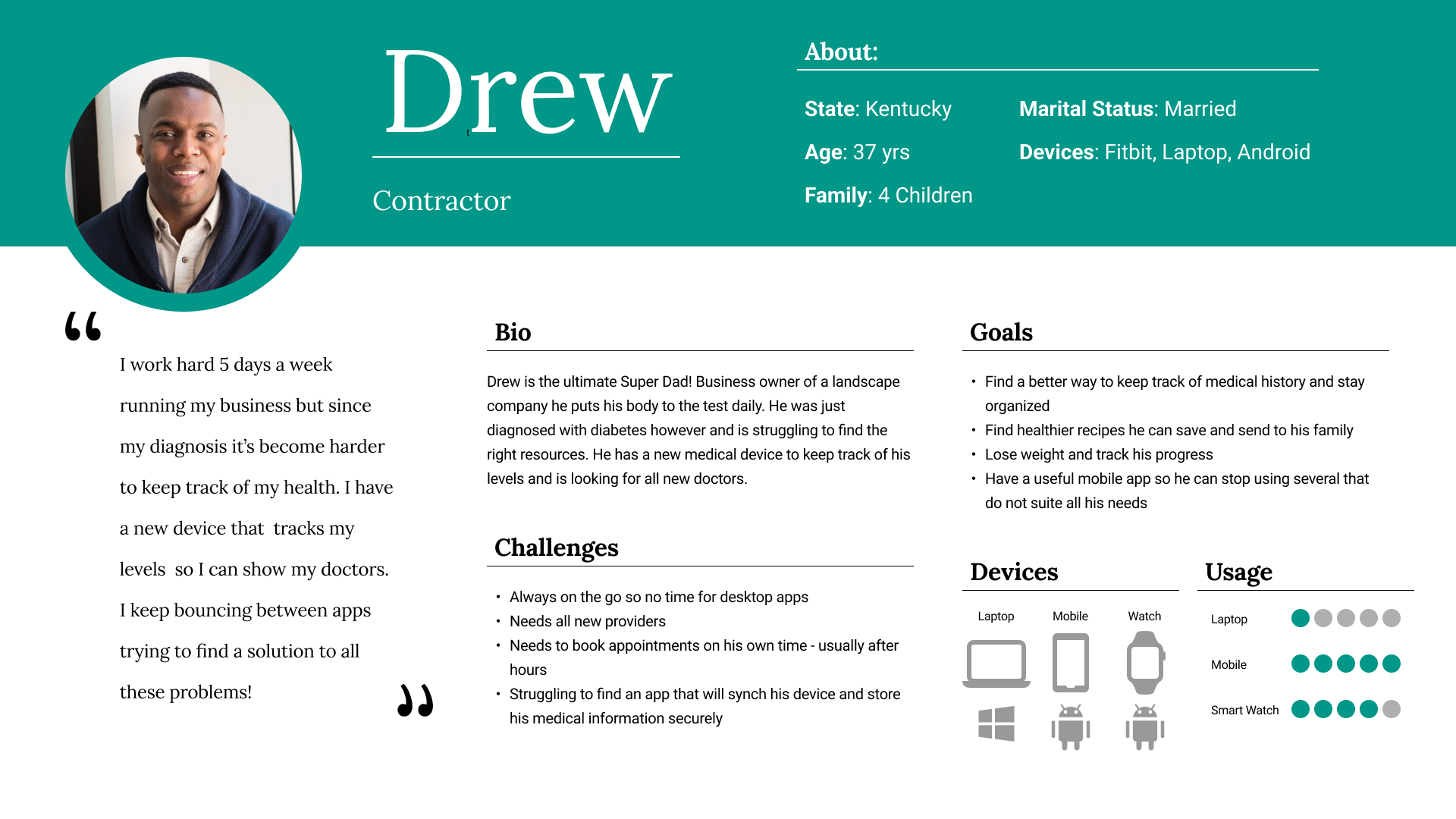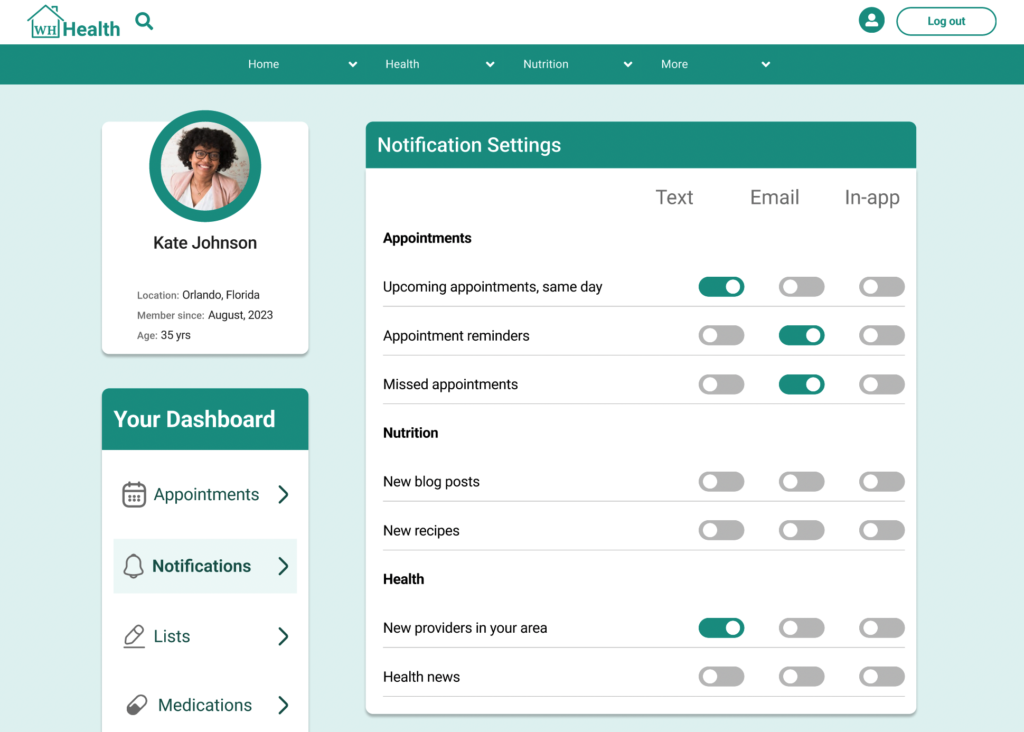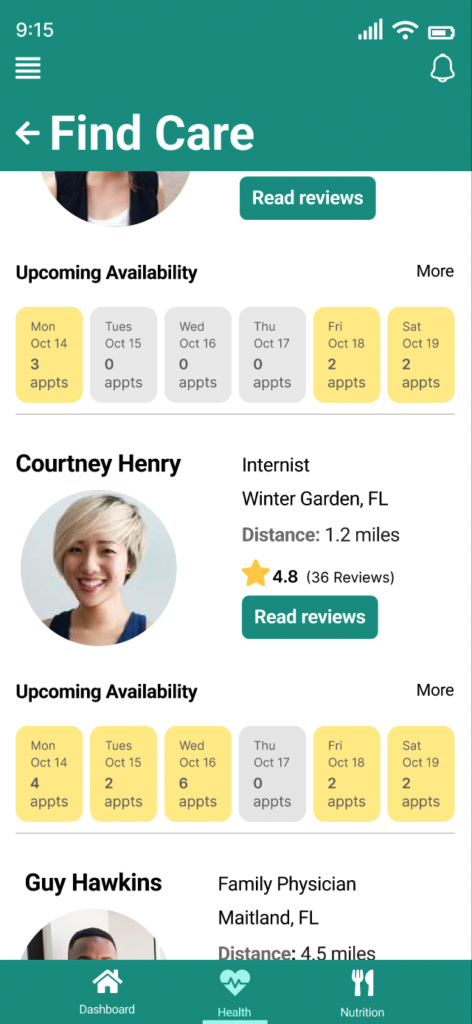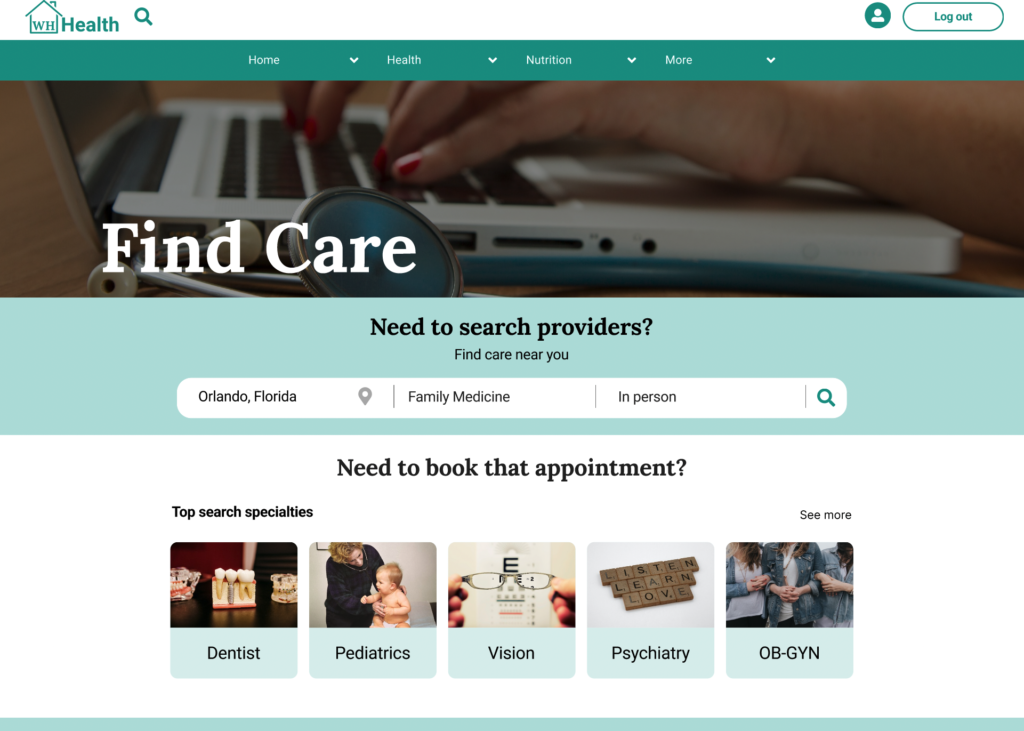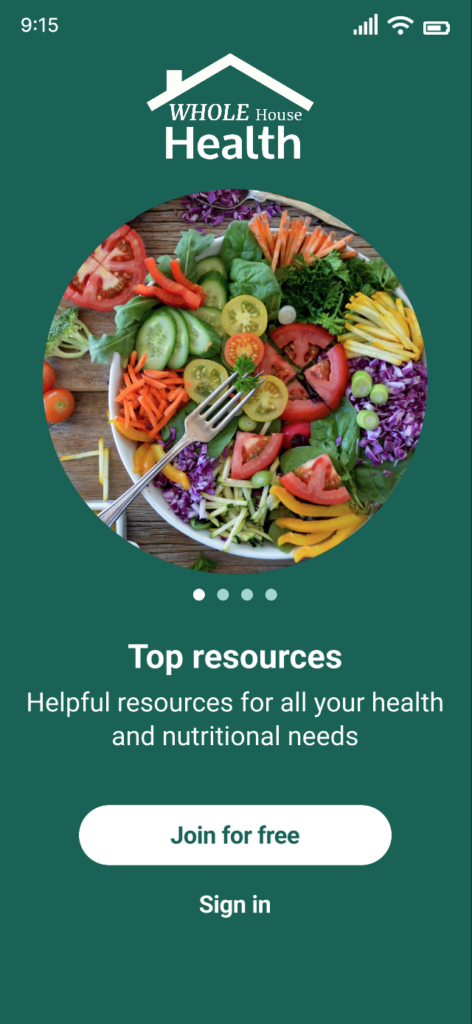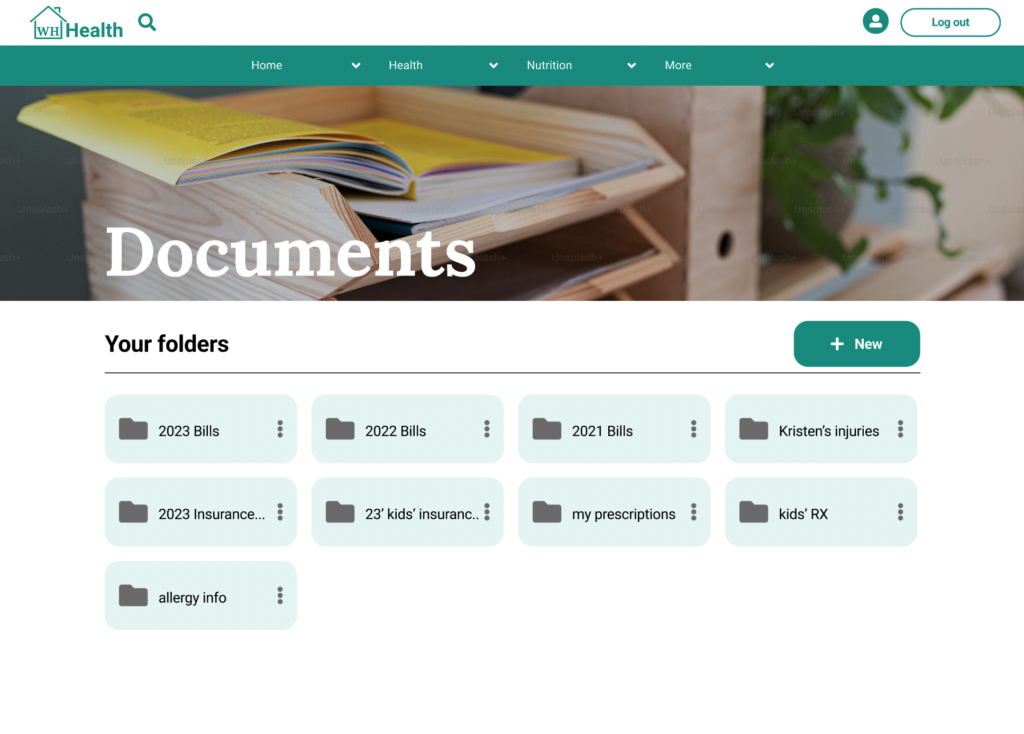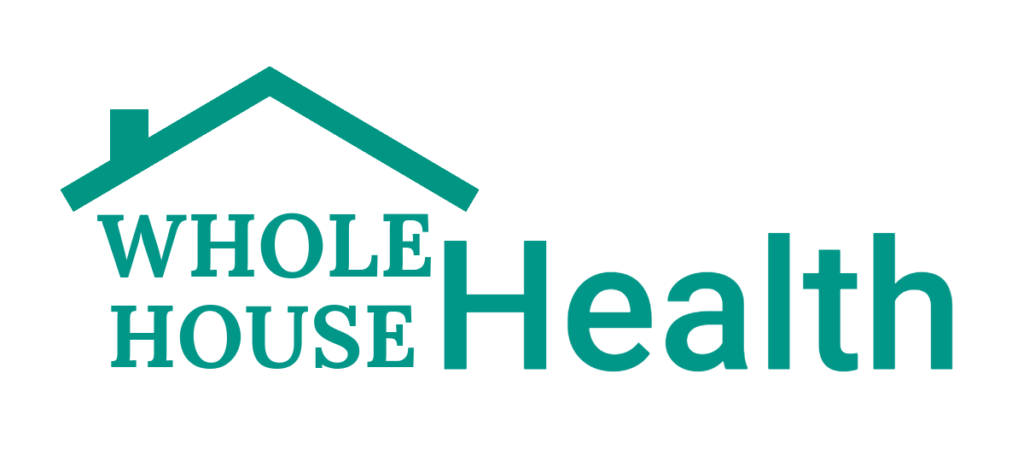
Whole House Health is a responsive web app designed to meet the health and wellness needs of a busy modern family. It provides resources for nutrition, healthcare, and a variety if tools to help users manage their health while balancing day to day life.
This case study focuses on honing in on the problems everyday users face, and how we can improve providing health and wellness resources through a digital product.
The Opportunities Problems Questions
- Health apps still rank one of the highest downloaded apps in the app store today.
- Features like booking appointments are rapidly increasing to becoming an online only trend.
- Over 60% of online appointments are now booked after hours through an app.
- Many health apps today will fall to alarming lows of retention after only 1 month.
- Poor UX/UI design can create confusion and frustration in the booking process causing users to flea.
- Poor integration with billing, scheduling, and patient portals can cause health providers to opt out of your app.
- How can I design a booking process to ease the stress for users and crteate a positive experience?
- What can I add to my design to create long retention for users and providers?
- Why are other health and wellness apps failing to deliver a holistic experience for users overall health?
Research
560 Million
37%
$35.7 Billion
90,000
Of Users make Doctor appointments with an app.
Of Users stated that there is not a single app that can meet ALL their health and wellness needs.
Testing
Key Take Aways and Revisions
Below are examples of key revisions made throughout the testing process. Interviews, market research, collaboration with mentors and colleagues, are a few of the contributing elements to the newest iterations of my design.
Participants
- Ages 32-67
- Family size 2-6
- Occupations from home-maker to full timers
Methodology
- Live Moderated Usability Tests
- 20-30 minutes sessions
- Participants went through the app mobile and desktop completing a set of tasks involving core features
Questions
- Will my participants understand the apps purpose from initial response?
- Can the average user navigate my prototype successfully and complete the tasks assigned?
Results - Top 3 Revisions
Based off of the Jakob Neilson Scale the following were the highest needed revisions:
- Relocating the Documents tab
- Increasing Accessibility for a better visual experience
- Improving details in the booking process
- Improving the search filters for providers and nutrition
Results that Drove Major Improvements
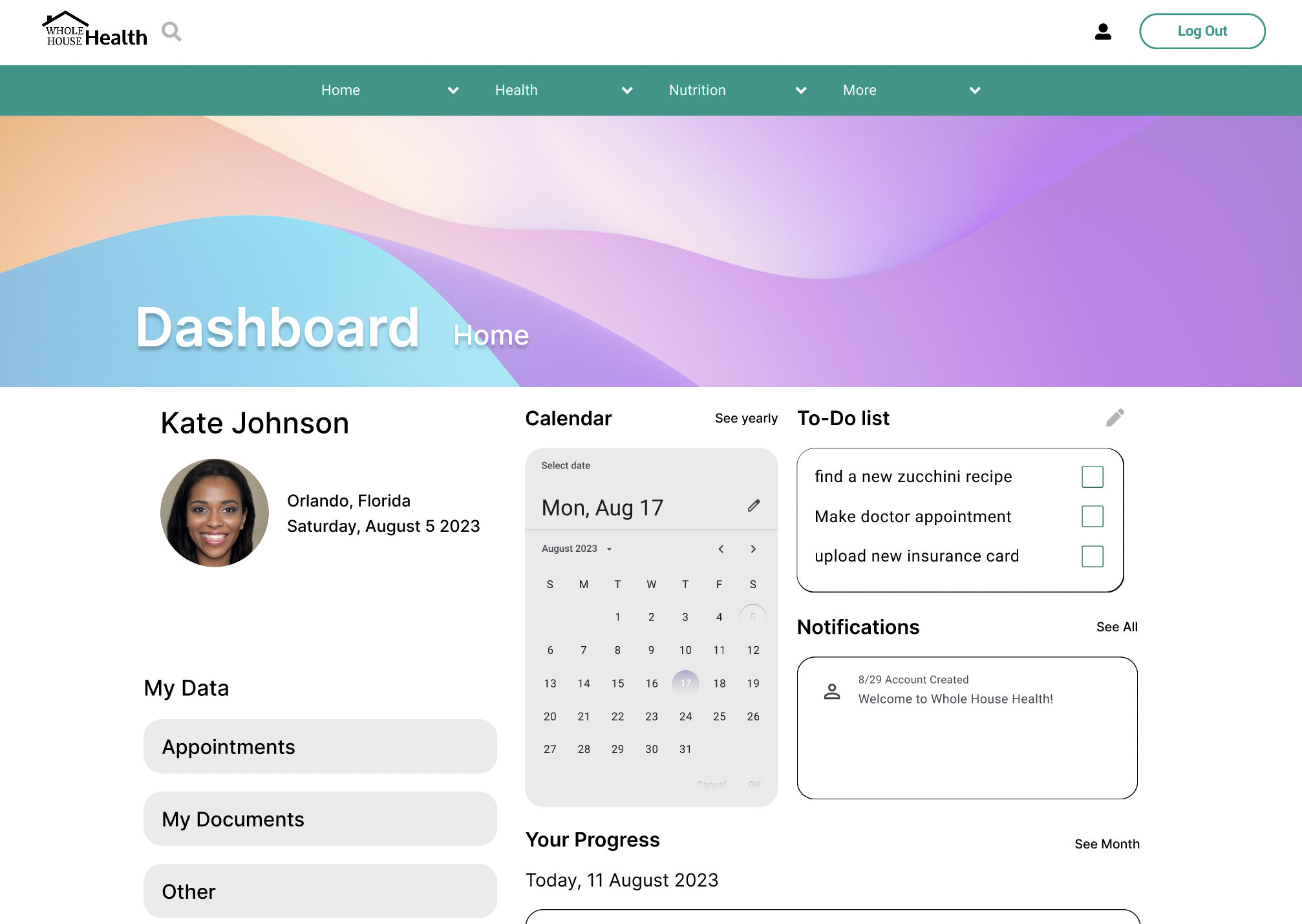
Dashboard V1
The original dashboard included a calendar, progress trackers as well as the "My Documents" section.
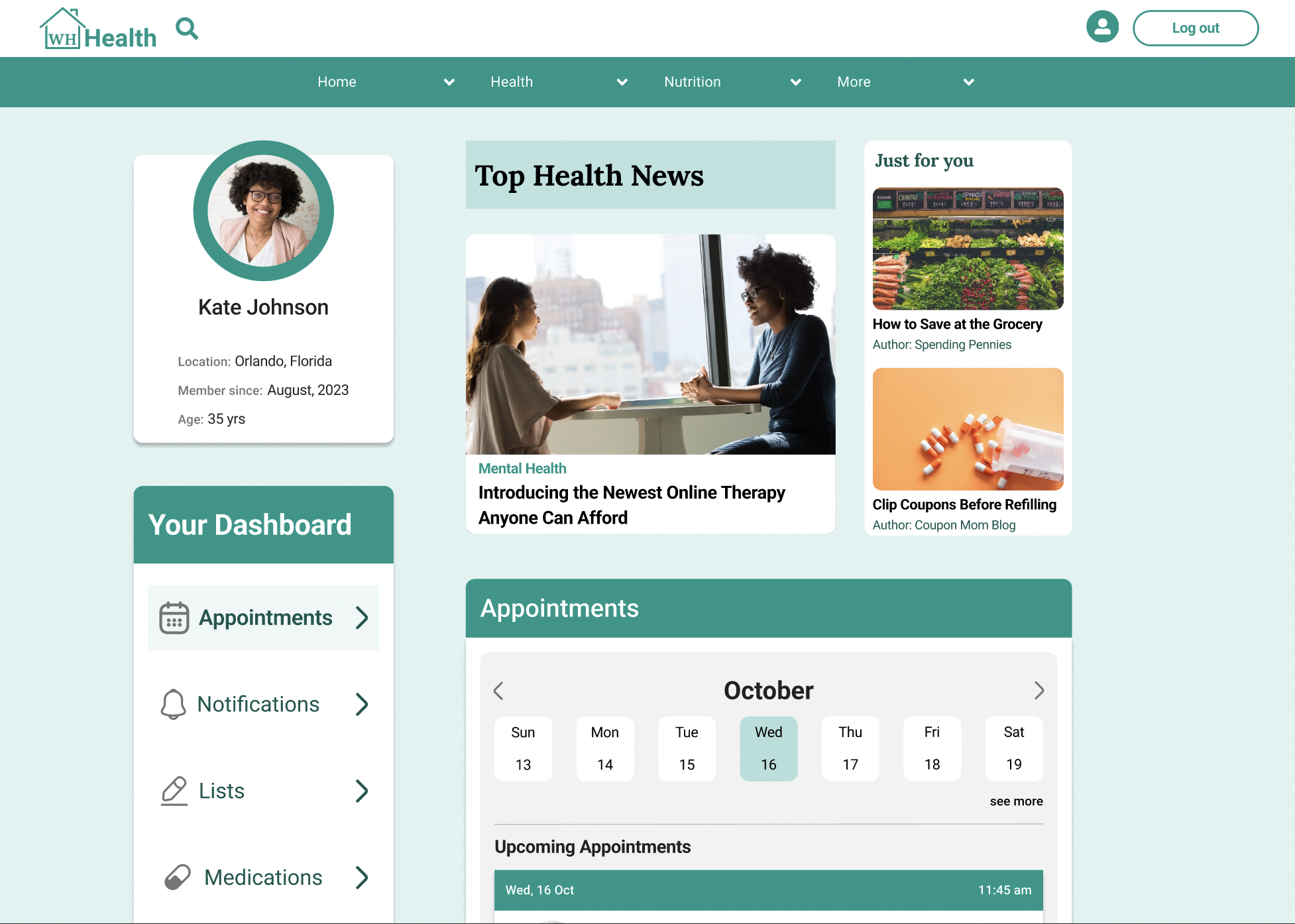
Dashboard V2
After usability testing and colleague feedback I changed the location of My Documents, and made major revisions to: Appointments, Lists, Notifications and more.
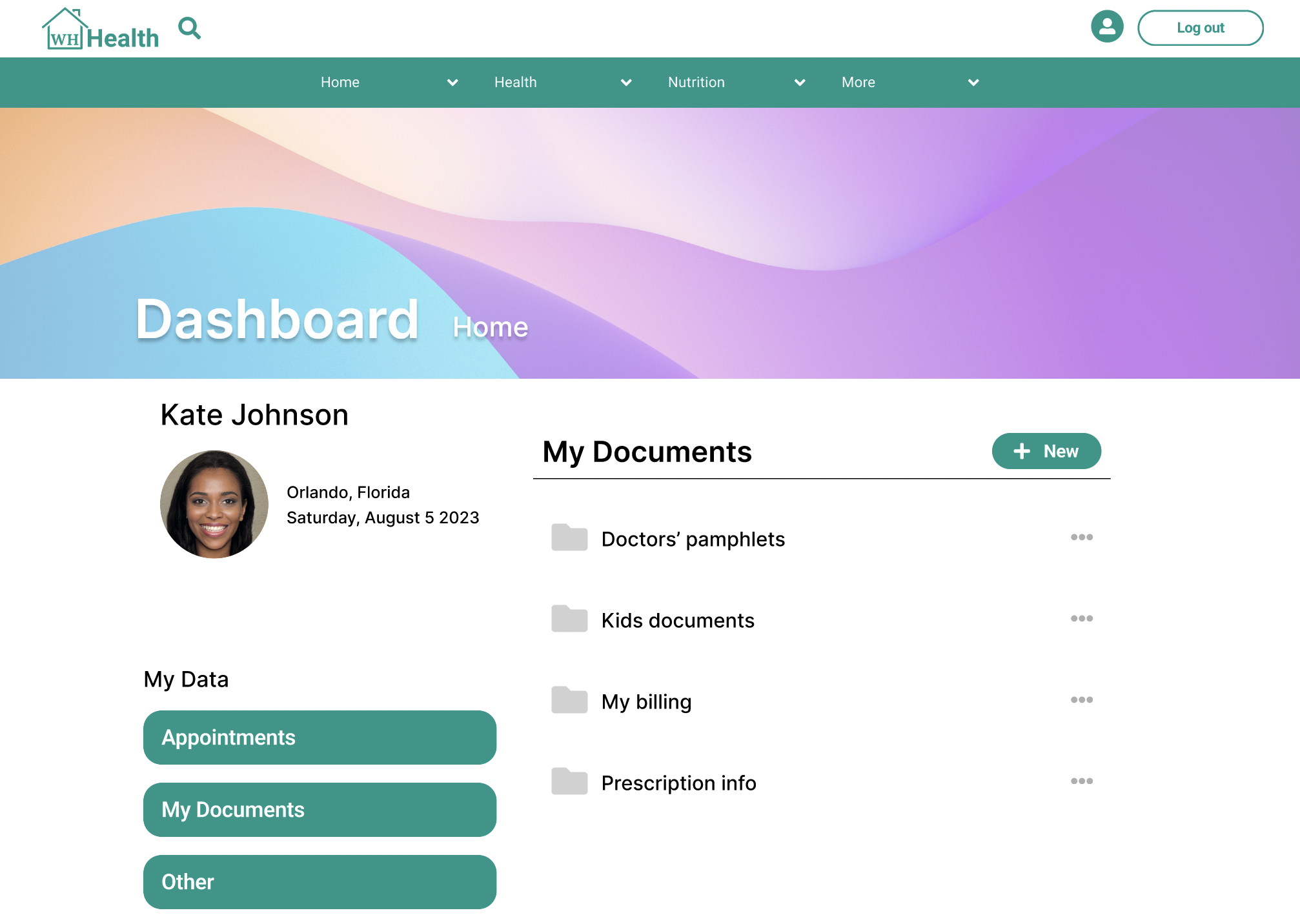
Documents V1
Originally housed within the dashboard, this feature gives users the ability to upload medical documents and information within.a secure drive.
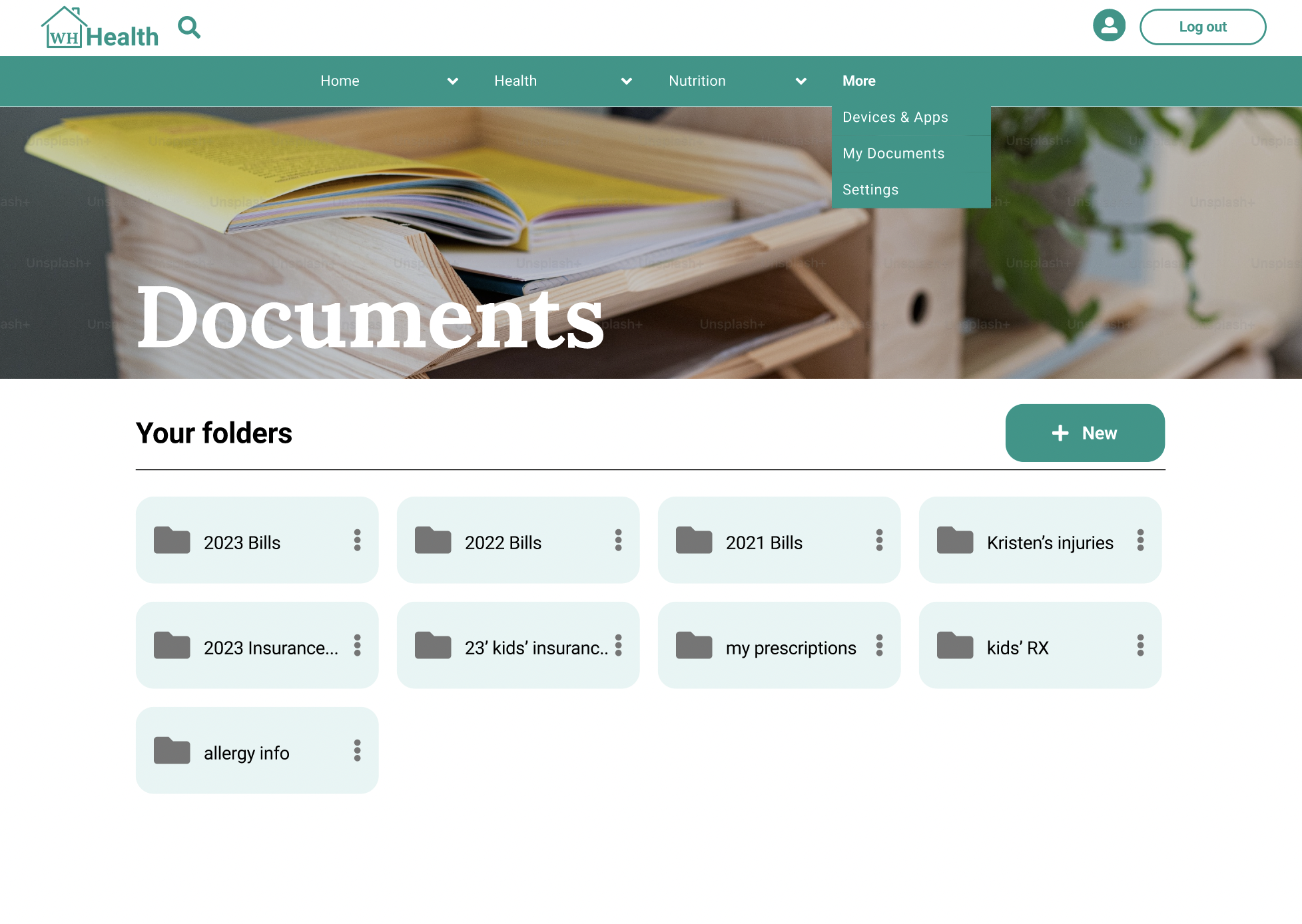
Documents V2
Now moved to the "More" tab, this feature meets Google Material Design standards, follows the grid layout amongst other improvements.
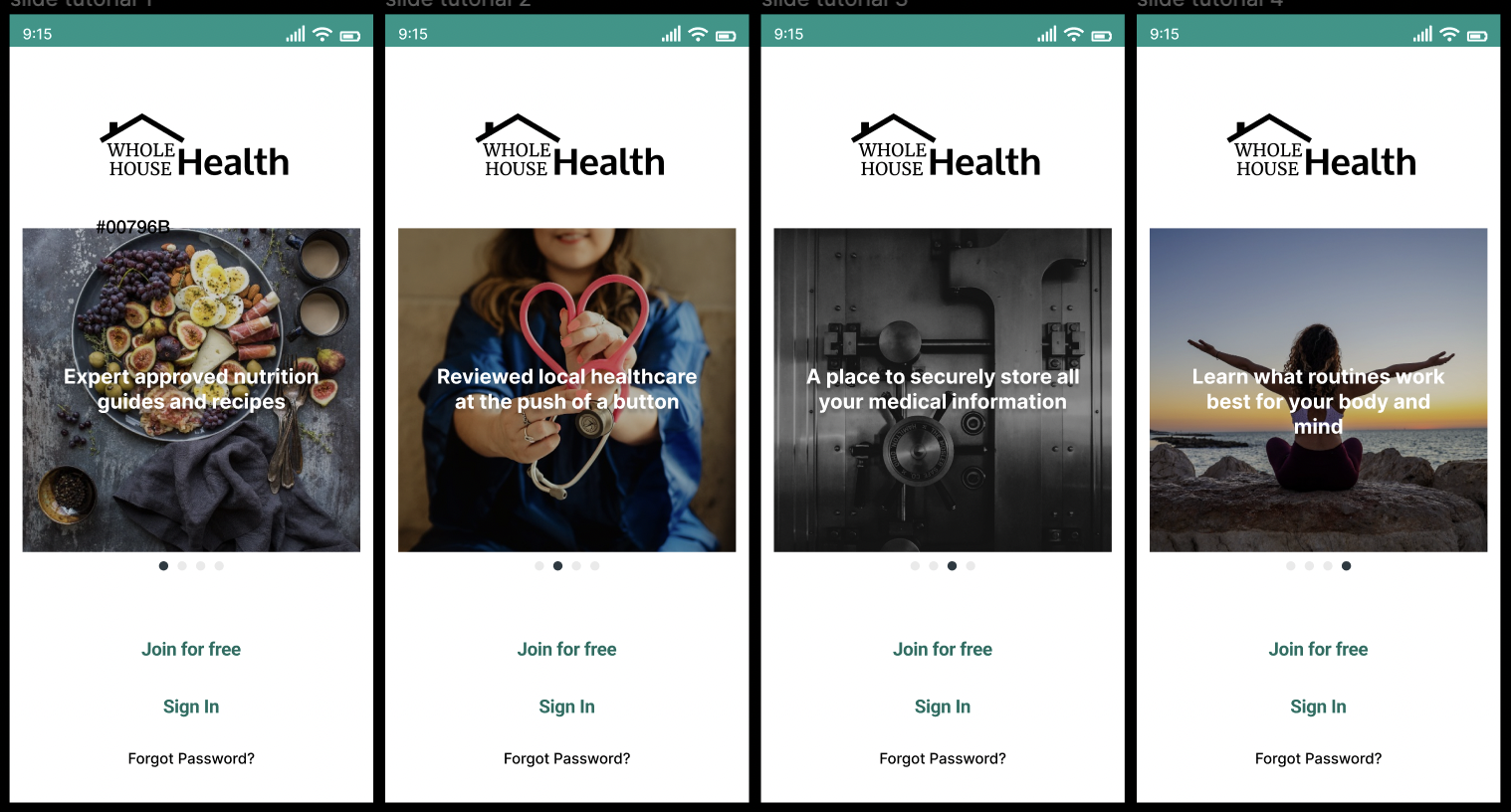
Mobile Splash Screen V1
This basic slide tutorial was intended to grab the users attention and inform them about the apps features.
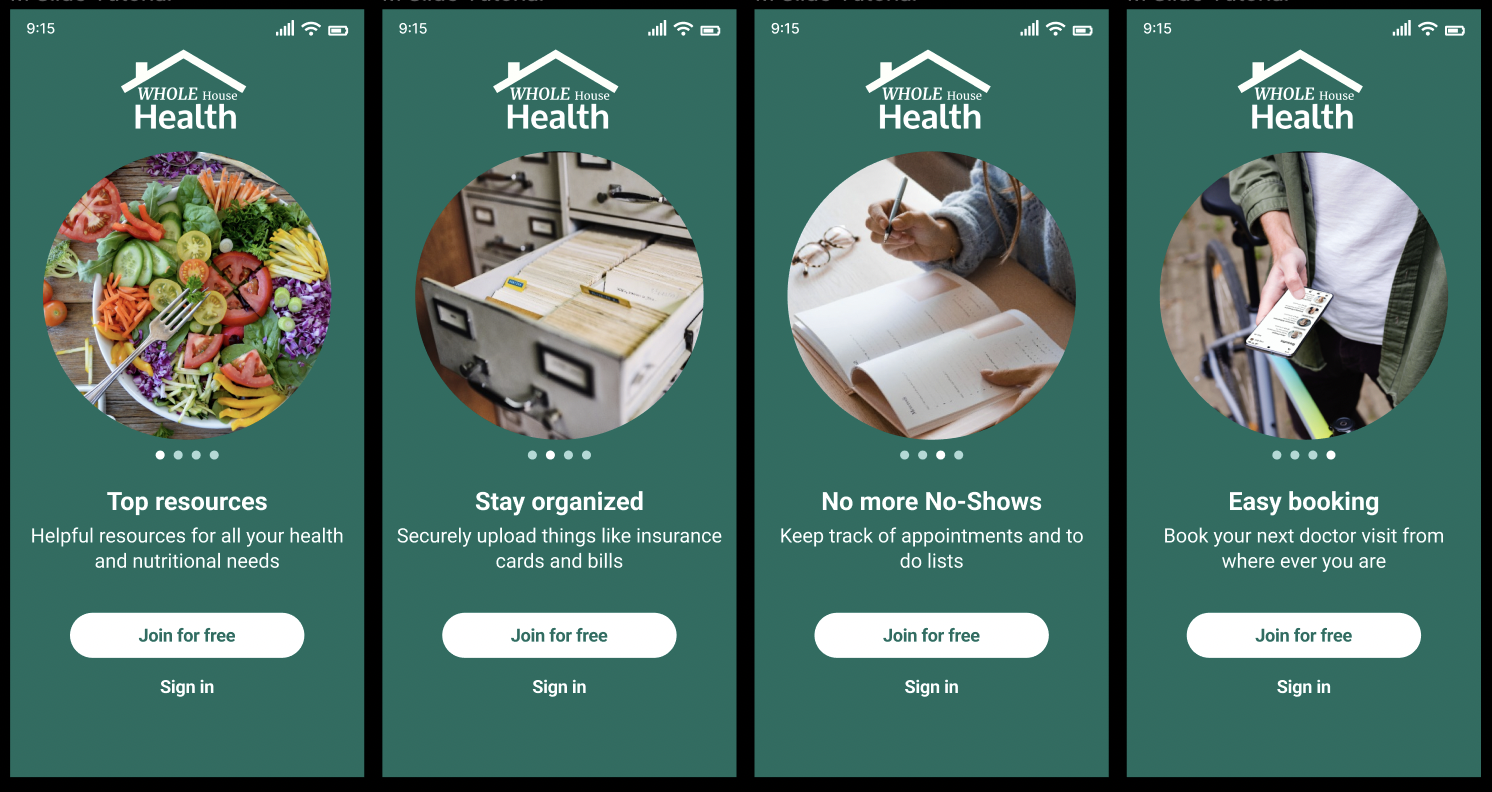
Mobile Splash Screen V2
Early on my participants expressed the satisfaction in the prototypes animated interactions. However, V1's design gave an unclear message of the apps mission and features. With colleague feedback and testing this new design offers clarity and engagement.
Solutions
Each feature’s revisions were driven by data throughout the case study. The features below have been updated after gaining valuable participant feedback in usability and A/B testing, while maintaining the business and original user goals in mind.
Booking an Appointment
With more than 60% of doctors appointments being booked after office hours, creating a smooth, easy to use and engaging booking process was vital. Using specifically chosen search fields, users can book an appointment with a vetted, local provider in 15 clicks or less, and receive text and or email confirmation based off of their chosen settings.
Interactive Homepage
The hook, the attention grabber, the part of an app that makes the user want to commit. Key interactions combined with valuable information play together on the homepage in unison.
Uploading Documents
During testing, 80% of participants expressed the interest and relief of having an app that can safely store medical information, history, and more, securely in one place. This feature allows users to have peace of mind and stay organized with documents like insurance cards, bills, prescription information and more.
Design Language
<!DOCTYPE html>
<html>
<head>
<meta charset="utf-8">
<meta name="viewport" content="width=device-width, initial-scale=1">
<title>Healthapp Webpage</title>
<link rel="stylesheet" type="text/css" href="style/style.css">
</head>
<body class="background">
<h1 id="title">Whole House Health Preview</h1>
<div class="body-wrapper">
<p style="font-size: 16px;"
class="bodyText margin-bottom">With Whole House Health, users can find <b>reviewed</b> and <b>local healthcare providers</b> with minimal clicks on desktop or mobile.</p>
<p class="bodyText">This is an example of searching for a new doctor and booking an appointment.</p>
<img decoding="async" src="assets/images/Find Care Page Desktop.png" alt="Find Care Desktop Screenshot"
style="max-width: 70%;height: auto;border-style: solid;border-color: black;border-width: 2px;margin-left: 80px; margin-bottom: 40px; box-shadow: 8px 8px lightgrey;">
</div>
<br/>
<br/>
<br/>
<script defer src="/.cloud/rum/otel-rum-exporter.js?v=1.0.1"></script>
</body>
</html>